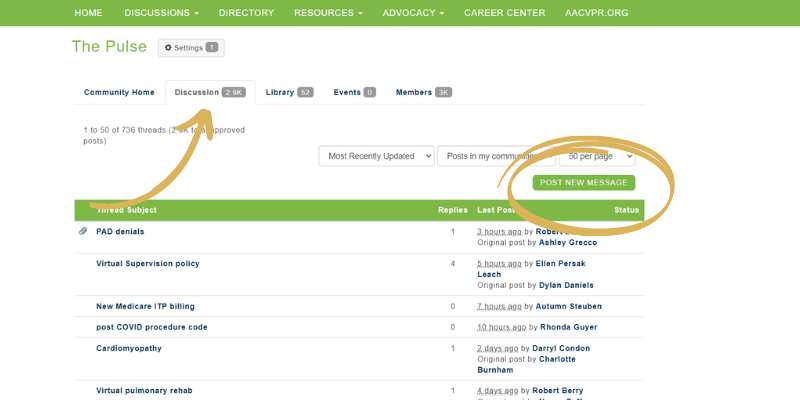Log On
Once you're on aacvpr.org, you can log on to access your member portal. To log on, click the light blue LOGIN button in the upper righthand corner and enter your login credentials. If you need help resetting your password, please contact us at aacvpr@aacvpr.org.
Once logged on, a green taskbar will appear across the top of the page. This gives you access to My Profile, My Programs, the AACVPR Learning Center and AACVPR Central.
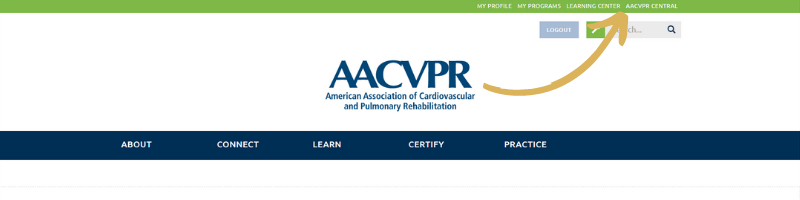
My Profile
This is where you can find and edit both your personal and program information. Click My Profile on the green taskbar to be directed to this section of the member portal. Once you see the blue banner, you're in!
Use the pencil icon to update your personal email, address and phone number. To renew your membership, click the Membership tab. And to review your purchase history, click the My Account tab.
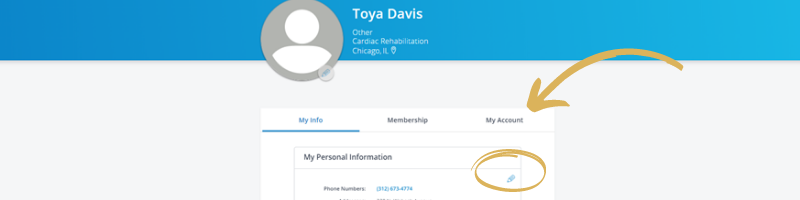
Toggle Between Your Profiles
If you have both a personal profile and a program profile, you can toggle between both accounts here. Use the person icon in the upper righthand corner of the My Profile page to change from your personal account to your program account. Check that the name in the blue header changes! Then, you can use the same pencil icon to update your program email, address or phone number. There is no membership option for programs but the third tab, My Account, will show your program's purchase history.
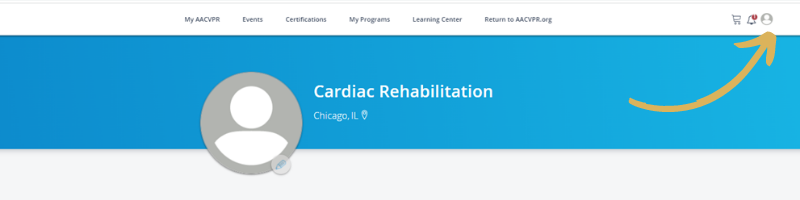
My Programs
This section of the member portal provides access to the program certification application and registry training modules.
In the screenshot below, Your Facilities and Programs indicates where you can access your program's certification dashboard. Here you can renew your certification or start an inital program certification application.
Also in the screenshot below, Your Registry Programs will give you access to the registry training modules.
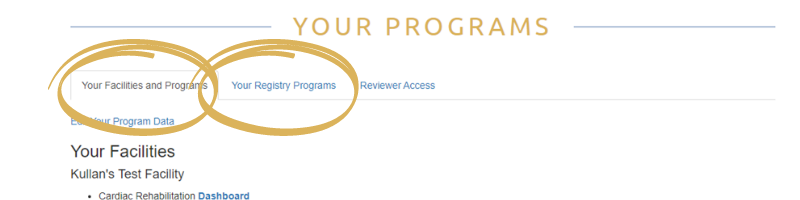
AACVPR Learning Center
The Learning Center is home to the entire AACVPR education catalog.
Purchase a webinar recording, education module or other resource by using the Education Store tab in the left navigation. To access previously purchased resources, click the My Learning tab. My Learning is where you can take knowledge assessments to obtain copies of certifications for continuing education and download handouts from webinar presentations.
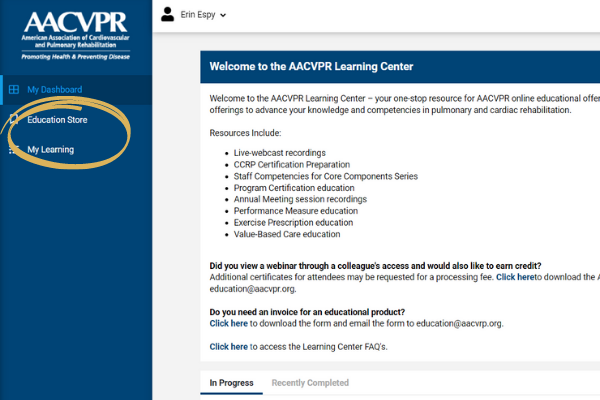
AACVPR Central
AACVPR Central is the hub of our community. This members-only site features discussion forums and the AACVPR Member Directory.
In the navigation, click Resources to access members-only resources like the CR and PR Fact Sheets, FAQ documents, Guidelines and Toolkits. Under Advocacy, you'll find reimbursement updates and health and public policy data. Here, you'll also find the Career Center where open cardiopulmonary rehab positions are listed. You can get back to the AACVPR website by clicking AACVPR.org in the navigation.
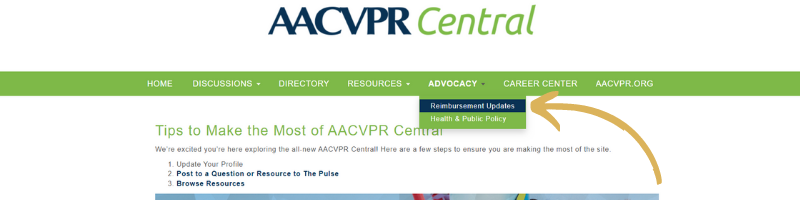
Participate in The Pulse
To access The Pulse, our general discussion forum, select it under Discussions in the green navigation bar. Click the Discussion tab to read recent discussion threads. If you'd like to reply to a thread, hit the Reply thread to the right of a posted message. To start your own thread, click Post New Message from the main discussions page.